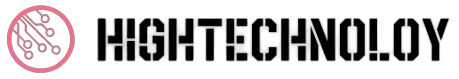In today’s digital age, creating eye-catching posters has become more accessible than ever, thanks to online poster makers. Whether you’re a small business, a creative professional, or simply someone looking to create a striking visual, these tools offer a range of features that can elevate your design. This comprehensive guide will explore the best practices and strategies for using an online poster maker, ensuring your designs not only stand out but also achieve their intended purpose.
Why Choose an Online Poster Maker?
Online poster makers provide a unique blend of convenience and functionality. Unlike traditional graphic design software that requires a steep learning curve, these platforms are user-friendly and typically offer a wide range of templates. With just a few clicks, you can create professional-quality posters that suit any occasion, be it a business promotion, an event announcement, or a personal project.
Key Features to Look For in an Online Poster Maker
When choosing an online poster maker, it’s essential to consider the features that will best serve your needs. Below are some of the most critical features to look for:
1. Customizable Templates
One of the primary benefits of using an online poster maker is the availability of customizable templates. These templates serve as a foundation, allowing you to personalize the design to match your brand or style. Look for a platform that offers a variety of templates catering to different themes and industries.
2. Easy-to-Use Interface
An intuitive interface is crucial when selecting an online poster maker. The platform should be easy to navigate, even for those with minimal design experience. Drag-and-drop functionality, straightforward editing tools, and real-time previews are essential features that enhance usability.
3. High-Quality Assets
The quality of your poster design largely depends on the assets you use. Opt for an online poster maker that provides access to high-quality images, icons, and fonts. Some platforms also offer integrations with stock photo libraries, giving you access to a vast selection of professional-grade visuals.
4. Export Options
Once your design is complete, you’ll need to export it in a format suitable for your needs. Whether it’s for print or digital use, ensure the online poster maker allows you to export in high resolution and supports various file formats like JPEG, PNG, and PDF.
5. Collaboration Tools
For team projects, collaboration tools are a significant advantage. Some online poster makers offer features that allow multiple users to work on a design simultaneously, making it easier to gather input and make adjustments in real-time.
How to Create a Stunning Poster Using an Online Poster Maker
Creating a poster that captures attention and communicates your message effectively involves more than just selecting a template and adding text. Here’s a step-by-step guide to help you maximize the potential of an online poster maker:
Step 1: Define Your Purpose
Before diving into the design process, it’s crucial to define the purpose of your poster. Are you promoting a product, announcing an event, or creating awareness for a cause? Understanding the primary goal will guide your design choices, ensuring your poster resonates with the target audience.
Step 2: Choose the Right Template
Once you’ve defined your purpose, browse through the available customizable templates and choose one that aligns with your goal. Consider the layout, color scheme, and overall aesthetic. The template should complement your message rather than overshadow it.
Step 3: Personalize Your Design
Personalization is key to making your poster stand out. Customize the template by adding your brand colors, logo, and unique imagery. If you’re promoting an event, include relevant details such as the date, time, and location. Ensure the text is easy to read, with a font size and style that is both visually appealing and functional.
Step 4: Incorporate Visual Hierarchy
Visual hierarchy refers to the arrangement of design elements in order of importance. In a poster, the most critical information should be the most prominent. Use bold fonts and contrasting colors to highlight essential details, ensuring they capture the viewer’s attention first.
Step 5: Add High-Quality Images
Images play a significant role in poster design. Choose high-quality visuals that support your message and resonate with your audience. If the online poster maker offers access to stock images, take advantage of this feature to find the perfect image for your design.
Step 6: Optimize for Print and Digital Use
After finalizing your design, consider how the poster will be used. If it’s for print, ensure the resolution is high enough to maintain quality when scaled. For digital use, optimize the file size to ensure quick loading times without compromising on visual quality.
Top Online Poster Makers to Try
With numerous options available, finding the right online poster maker can be overwhelming. Here’s a list of some of the top platforms to consider:
1. Canva
Canva is one of the most popular online poster makers, known for its user-friendly interface and vast library of templates and assets. Whether you’re a beginner or a seasoned designer, Canva offers a wide range of tools to create stunning posters.
2. Adobe Express
Adobe Express is a powerful tool for those familiar with Adobe’s suite of products. It offers advanced features, high-quality templates, and seamless integration with other Adobe tools, making it ideal for professional-grade poster designs.
3. Crello
Crello, now known as VistaCreate, offers an extensive selection of templates and design elements. It’s an excellent choice for those looking for a platform with a balance of simplicity and functionality.
4. PosterMyWall
PosterMyWall specializes in creating promotional materials. It offers a range of templates specifically designed for marketing purposes, making it a go-to choice for businesses and event organizers.
5. Piktochart
While primarily known for infographics, Piktochart also offers robust tools for poster design. It’s perfect for creating visually appealing posters that are rich in data and information.
Pro Tips for Making Your Poster Stand Out
Creating a visually appealing poster is just the beginning. To ensure your design leaves a lasting impression, consider these expert tips:
1. Focus on Simplicity
Less is often more when it comes to poster design. Avoid cluttering your poster with too much information. Focus on delivering a clear and concise message that can be quickly understood at a glance.
2. Use Color Wisely
Color plays a crucial role in attracting attention and conveying emotion. Choose a color scheme that aligns with your brand and message. Use contrasting colors to make key elements stand out, but avoid using too many colors, as this can overwhelm the viewer.
3. Test Your Design
Before finalizing your poster, test it with a small audience. Gather feedback on the design, readability, and overall impact. This will help you make any necessary adjustments and ensure your poster achieves its intended purpose.
4. Stay On-Brand
If you’re designing a poster for a business or organization, ensure it stays consistent with your brand identity. Use your brand’s colors, fonts, and logo to create a cohesive look across all marketing materials.
5. Think About Placement
Consider where your poster will be displayed. If it’s for print, think about the size and location. For digital posters, consider the platform on which it will be shared. Optimize your design to suit its environment, ensuring it reaches the widest possible audience.
Conclusion
Using an online poster maker can transform your creative ideas into stunning visual representations. By focusing on key features, following best practices, and using top tools, you can create posters that not only stand out but also serve their intended purpose effectively. Whether you’re a novice or an experienced designer, these platforms offer everything you need to create high-quality posters that capture attention and deliver results.