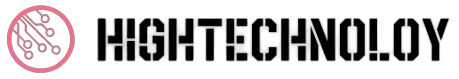SimplePlanes Inferno Overload Commands.Alright, buckle up, because we’re about to take a dive into something that sounds a lot scarier than it actually is: Inferno Overload Commands in SimplePlanes. Yeah, I know—just reading that phrase might make your brain start to melt a little. But trust me, by the time we’re done here, you’re going to be feeling like a total ace, tweaking missiles and planes like you’re in your own personal Top Gun simulator.
If you’re new to SimplePlanes (or just diving into the more complicated bits), let me give you a little background. SimplePlanes is exactly what it sounds like—a super fun sandbox-style game where you design, build, and fly your own planes. And when I say “your own planes,” I mean whatever your imagination cooks up. Want a biplane that turns into a submarine? Sure, why not. How about a missile-loaded jet that looks like it was stolen from a sci-fi movie? Go for it. The only limit here is your creativity and, well, your understanding of the game’s tools.
Which brings us to Inferno Overload Commands—aka the key to unlocking some seriously cool weaponry on your creations.
What the Heck Are Inferno Overload Commands?
First things first: Inferno Overload Commands are the control inputs you’ll use to take full control of the Inferno missiles in SimplePlanes. If you’ve played around with these missiles before, you might’ve noticed they come with some pre-set behaviors—like locking onto targets and flying off to blow stuff up (which, I admit, is already pretty satisfying).SimplePlanes Inferno Overload Commands.
But here’s the thing: there’s so much more you can do with these missiles once you start messing around with the overload commands. In SimplePlanes, the term “overload” refers to going into the game’s hidden customization menu to tweak things in ways the normal interface won’t let you. You’re essentially diving under the hood of the game and flipping switches that the casual player might never even know exist.
For us wannabe engineers, this is where the magic happens.
Getting Started: Accessing the Overload Menu
So, how do you actually get into this overload stuff? Luckily, it’s not some top-secret thing you have to hack into (though, let’s be honest, that would be kind of cool). It’s already built into the game—hidden away like a little treasure for the curious.
To access the Overload menu, all you need to do is:
- Select the part of your plane you want to tweak (in this case, your Inferno missile).
- Then, click the little overload button that appears in the part’s menu.
- Voilà! You’re now in the behind-the-scenes control room of that part.
It’s like discovering the secret menu at your favorite fast-food place—suddenly, there are all these options you didn’t know you had, and it’s up to you to figure out what to do with them.SimplePlanes Inferno Overload Commands.
The Commands: What Do They Do?
Alright, now that you’re in the overload menu, let’s talk about what you can actually do here. The first thing to know is that the Inferno missiles have a bunch of settings you can mess with—each one allowing you to fine-tune your missile’s behavior. If you’ve ever wanted to make a missile act like a guided heat-seeker, or lock onto a target in the most precise way possible, this is where you do it.
Here are a few of the key overload commands to know:
- Target Type: This lets you specify what type of target the missile locks onto. Want it to take down planes? No problem. Prefer your missile to seek out ground targets? You can set that, too. It’s all in the details.
- Lock Time: This is how long it takes for your missile to lock onto its target. Lower this number if you want a quick, snappy lock-on time (and trust me, you will). There’s nothing worse than waiting for what feels like an eternity for a missile to lock when you’re in the middle of an intense dogfight.
- Firing Range: You can set the range at which your missile can engage its target. Now, be careful here—too far, and your missile might miss entirely; too close, and you’re not giving it enough time to get a proper lock. It’s a balancing act, but that’s part of the fun, right?SimplePlanes Inferno Overload Commands.
- Launch Force: This one’s a little more technical, but basically, you can control how much power is behind your missile when it fires. If you want that missile to shoot off like a bat out of hell, crank this up. But, you know, don’t go too crazy, or you might find yourself accidentally blowing up your own plane.
Making the Missiles Do What You Want
Now, here’s where it gets really fun: combining these commands to create your ideal missile system. This is where you get to play around with all those little tweaks and find the sweet spot for your gameplay style.
Want a missile that locks on super-fast and has a long firing range for those moments when you’re circling the skies, looking for trouble? Easy. Just set the lock time low and extend the firing range, and you’ve got a long-distance powerhouse.
Prefer something more sneaky, like a missile that’s slow to lock but nearly impossible to dodge once it’s on your tail? You can totally do that, too. Maybe bump up the launch force a bit to give it that extra punch, and suddenly, you’re a missile mastermind.
And the best part? Once you start playing around with these settings, you’ll realize that each change has a noticeable impact on how your missile behaves in the game. It’s not just theoretical—you can feel the difference when you’re out there flying your custom-built jet, launching missiles with your carefully crafted settings.
My Personal Inferno Setup: Trial and Error (Emphasis on the “Error”)
Now, I’m not going to lie and pretend I’m some missile genius who figured this all out on the first try. When I first started messing with the overload settings, I got… let’s say, overexcited. I cranked up the launch force, gave it a ridiculously long range, and thought I was about to unleash a missile so deadly it would make every other player quake in their boots.
Yeah, not so much.SimplePlanes Inferno Overload Commands.
What actually happened was the missile launched, zoomed straight ahead… and then promptly exploded about 200 feet in front of me. So, uh, note to self: more power does not always mean more effective. I’ll admit, there was some trial and error (mostly error) before I started to get a feel for what worked and what didn’t.
But that’s the fun of it, right? You try something, you fail, and then you tweak it until you’ve got a missile that behaves exactly how you want. And when you finally launch that missile and it performs perfectly, locking onto its target like a homing pigeon and taking down an enemy plane in one glorious explosion—it’s a good feeling. A really good feeling.
Tips and Tricks from a Fellow SimplePlanes Tinkerer
Before I wrap this up, let me drop a few quick tips for anyone diving into Inferno overload commands for the first time:
- Start Simple: Don’t try to tweak every single setting right out of the gate. Pick one or two things to change, see how they affect the missile’s performance, and go from there. You’ll save yourself a lot of frustration.
- Test, Test, Test: After every tweak, take your creation out for a spin. There’s no better way to understand what your changes are doing than to see them in action.
- Use the Community: The SimplePlanes community is full of smart folks who love to tinker just like you. If you’re stuck, hit up the forums or Reddit, and you’ll find someone who’s been there, done that, and probably has a solution.
- Don’t Be Afraid to Fail: It’s going to happen. You’ll create a missile that blows up too soon, or one that misses its target entirely. It’s all part of the process. Just laugh it off and try again.SimplePlanes Inferno Overload Commands.
Final Thoughts
So there you have it—Inferno Overload Commands in SimplePlanes, broken down and (hopefully) made a little less intimidating. It’s all about experimentation, trial and error, and having a blast (pun intended) while you fine-tune your missiles to perfection.
At the end of the day, whether you’re creating a simple missile system or crafting a complex web of smart weaponry, remember to have fun with it. Because that’s what SimplePlanes is all about—letting your creativity take flight (literally) and enjoying the ride. Happy tinkering!