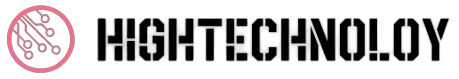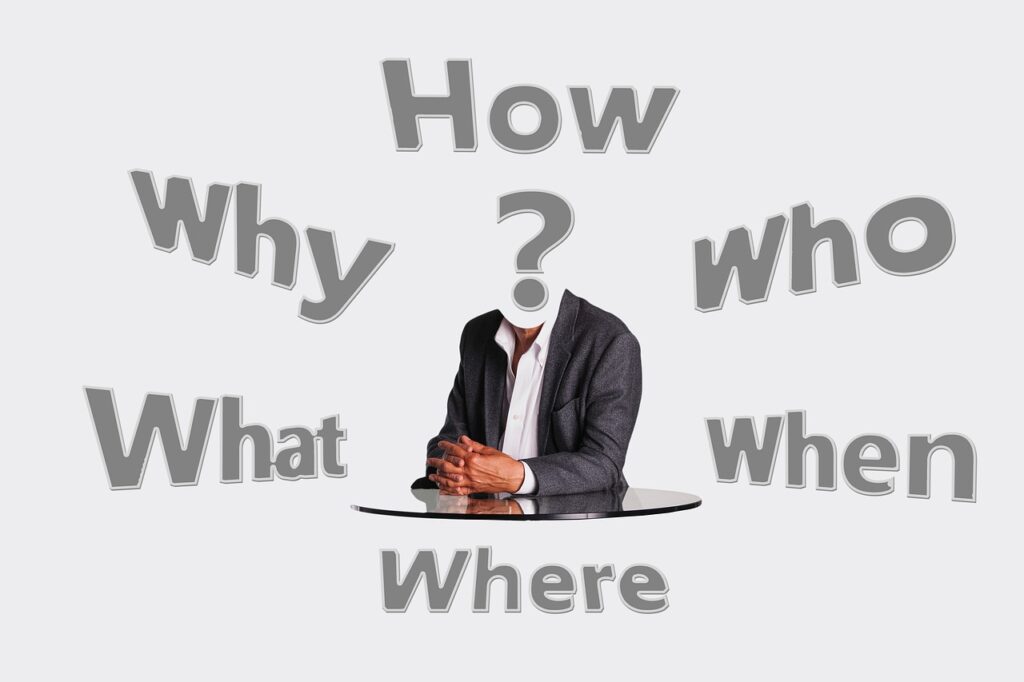Why Is Icom ID-52 One Hour Behind.So, you’ve got your shiny new Icom ID-52, you’re feeling like a pro ham radio operator, but then something’s off—literally. The time displayed on your device is an hour behind. Uh, excuse me, what? Is this a joke? You might be wondering if your Icom is living in its own time zone or if it’s just pranking you. Well, before you launch the thing across the room in frustration, let’s talk about why this is happening and how to fix it. Spoiler alert: it’s not as complicated as you might think!
The Mystery of the Missing Hour
First off, you’re not alone. A lot of Icom ID-52 users have noticed this odd quirk, where the device’s clock is mysteriously one hour off from the actual time. It’s a small thing, sure, but it’s enough to make you double-check your settings and maybe even Google “Icom ID-52 time problem” (which, let’s be real, is probably how you found yourself here).
So, what’s causing this? It’s not a software glitch, and your radio hasn’t decided to rebel against you. The answer is simple and a bit anticlimactic: Daylight Saving Time (DST). Yep, that little practice of shifting our clocks forward in the spring and backward in the fall is probably behind this whole mess.Why Is Icom ID-52 One Hour Behind.
Daylight Saving Time Strikes Again
Here’s the deal: most electronic devices today, especially ones as smart as the Icom ID-52, rely on GPS or manually set time zones to keep their clocks accurate. But—and this is a big but—many of these devices don’t automatically adjust for Daylight Saving Time. Depending on where you live and what time of year it is, your Icom might be displaying Standard Time instead of the current Daylight Time, hence the one-hour lag.
It’s kind of funny, right? We live in a world where we can send messages to someone halfway across the globe in seconds, but adjusting our clocks for DST? Nah, too hard.
How to Fix the Icom ID-52 Time Problem
Now, before you panic and start thinking you need a new radio, let me reassure you: this is totally fixable. And no, you don’t need to be some kind of radio wizard to do it. Let’s walk through how to get your Icom ID-52 back on track—no pun intended.
Step 1: Check Your Time Zone Settings
Okay, first things first. Double-check your time zone settings on the Icom ID-52. It’s entirely possible that the device is set to the wrong time zone, which is why it’s not syncing up with reality. To fix this:
- Go into the settings menu on your ID-52.
- Find the option for time or time zone (this might be under “Basic Settings” or something similar—every model varies a bit).
- Select your correct time zone.
Easy, right? But wait, there’s more.
Step 2: Adjust for Daylight Saving Time
Here’s where things get tricky. Like I said earlier, not all devices automatically adjust for Daylight Saving Time. So, if you’re living in a place that observes DST and your radio isn’t keeping up, you’ll need to manually set it.
In the same time settings menu:
- Look for an option that says something like “Daylight Saving Time” or “DST.”
- Toggle this setting to “On” or adjust it by an hour manually if no DST option is available.
That should bump the time forward by one hour and get you back on schedule. Woohoo, problem solved!
Step 3: Restart for Good Measure
Okay, I know this sounds like one of those stereotypical tech support moves (“Have you tried turning it off and on again?”), but seriously—after making changes to your time settings, it’s a good idea to restart the device. This ensures that the changes stick and everything refreshes properly.
Hold down the power button, turn the radio off, wait a few seconds, and then turn it back on. When it comes back on, check the time again. Fingers crossed, you’re back to the correct hour and ready to rock your ham radio experience without any time travel confusion.
Wait, Why Can’t the Icom Just Automatically Update?
I get it, you’re probably wondering, “Why doesn’t this device just handle Daylight Saving Time automatically like my smartphone?” And honestly, that’s a totally valid question. The thing is, devices like the Icom ID-52 are built for precision and versatility, especially in niche hobbies like amateur radio. While they come with a ton of advanced features, automatic DST adjustment isn’t always top of the list for manufacturers. Instead, the focus is more on communication features, GPS integration, and frequency handling.
That being said, some future software updates might bring in automatic time adjustments. But for now, we’ve got to roll with the punches and adjust the time manually when DST rolls around. Hey, it’s not ideal, but it’s better than dealing with a totally wonky clock!
When All Else Fails, Check for Updates
Speaking of software updates, it’s always worth checking if there’s a firmware update available for your Icom ID-52. Manufacturers regularly release updates to fix bugs, add new features, and address issues like the one you’re experiencing with the time being off. If you’ve tried all the manual fixes and nothing seems to work, this could be your next step.
To check for updates:
- Visit Icom’s official website.
- Look for the latest firmware updates for the ID-52.
- Follow their instructions to download and install the update.
Who knows? Maybe they’ve already released an update that addresses this very issue. And even if they haven’t, keeping your firmware up to date is always a good practice.
Embrace the Quirk
If, after all this, your Icom ID-52 is still one hour behind, and you’ve exhausted every option, well… maybe it’s time to embrace the quirk. Think of it as a unique feature—like your radio has its own time zone! You could even name it something fun. Who needs Daylight Saving Time, anyway?
Of course, I’m joking. It’s always nice when our devices work exactly the way we expect them to. But hey, technology is far from perfect, and sometimes we have to roll with the little hiccups.
Final Thoughts: It’s Not the End of the World
The Icom ID-52 being an hour behind can be frustrating, but it’s really just a minor inconvenience in the grand scheme of things. Adjusting the time manually is a quick fix, and once you’ve done it, you’re all set. Plus, now you know a little more about how Daylight Saving Time can mess with your tech (seriously, why does this still exist?).
In the end, whether your clock is perfectly accurate or one hour off, your Icom ID-52 is still an amazing piece of technology. So, get back out there, enjoy your ham radio adventures, and remember—you’re not alone in this one-hour-behind saga!
And hey, if you do figure out a way to make it automatically adjust for DST, you’ll be a hero to all Icom users out there. Just saying.