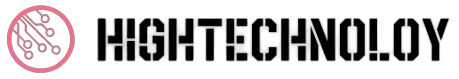Custom icons are a powerful tool in branding. They help communicate your brand’s identity, making it stand out and resonate with your audience. Well-designed icons can enhance your brand’s visual appeal, making it easier for customers to recognize and remember you. This article will guide you through the steps to create custom icons that effectively elevate your brand.
Understanding the Role of an Icon Generator
When starting the process of designing custom icons, one useful tool to consider is an icon generator. It can help streamline the creation process by offering templates and customization options, making it easier to design icons that match your brand’s style. These tools are especially useful if you’re new to design or looking to create icons quickly. Adobe says, “Elevate the icons with an AI vector icon generator.”
However, it’s important to customize the icons to fit your brand’s unique identity. Relying too heavily on generic templates can result in icons that don’t fully capture the essence of your brand. To avoid this, use the generator as a base, then modify the designs to make them your own.
Defining Your Brand’s Visual Language
Before diving into the design process, it’s crucial to define your brand’s visual language. This involves deciding on the colors, shapes, and styles that will be consistent across all your icons. A cohesive visual language not only makes your brand look more polished but also helps in creating icons that are instantly recognizable.
Start by considering your brand’s existing color palette. Next, think about the style of your icons. By clearly defining your brand’s visual language, you lay the foundation for creating custom icons that not only look great but also reinforce your brand identity.
Sketching and Conceptualizing Your Icons
Begin your design by sketching rough drafts of your icons. Try different variations of each icon, playing with shapes and proportions to see what works best. This process will help you explore various possibilities before committing to a final design.
As you refine your sketches, keep in mind the overall consistency of the set. All icons should share a similar style, even if they represent different concepts. This cohesion ensures that the icons work together as a unified visual language for your brand.
Digitizing and Refining Your Icons
After sketching your ideas, digitizing and refining your icons is next. This involves transferring your sketches to digital format and perfecting the designs using graphic design software.
Start by scanning or photographing your sketches and importing them into your design software. As you refine the icons, focus on elements like line thickness, spacing, and symmetry. Test the icons at different sizes to ensure they remain clear and effective whether they are used in a small app icon or a large website banner. Finally, consider adding finishing touches like shadows, gradients, or textures, depending on your brand’s style.
Testing and Implementing Your Icons
Testing is an important step to ensure that the icons work well in the contexts where they’ll be used and that they effectively convey the intended message.
Start by testing the icons on different devices and screen sizes. Make adjustments as needed to improve visibility and clarity in each setting. Next, gather feedback from others. This could be from colleagues, focus groups, or even potential customers. Finally, once you’re confident in the designs, start implementing the icons across your brand’s platforms.
By sketching, digitizing, and refining your designs, you can develop a set of icons that are both unique and cohesive. Testing these icons ensures they work well in all contexts, helping to strengthen your brand’s visual identity across different platforms.